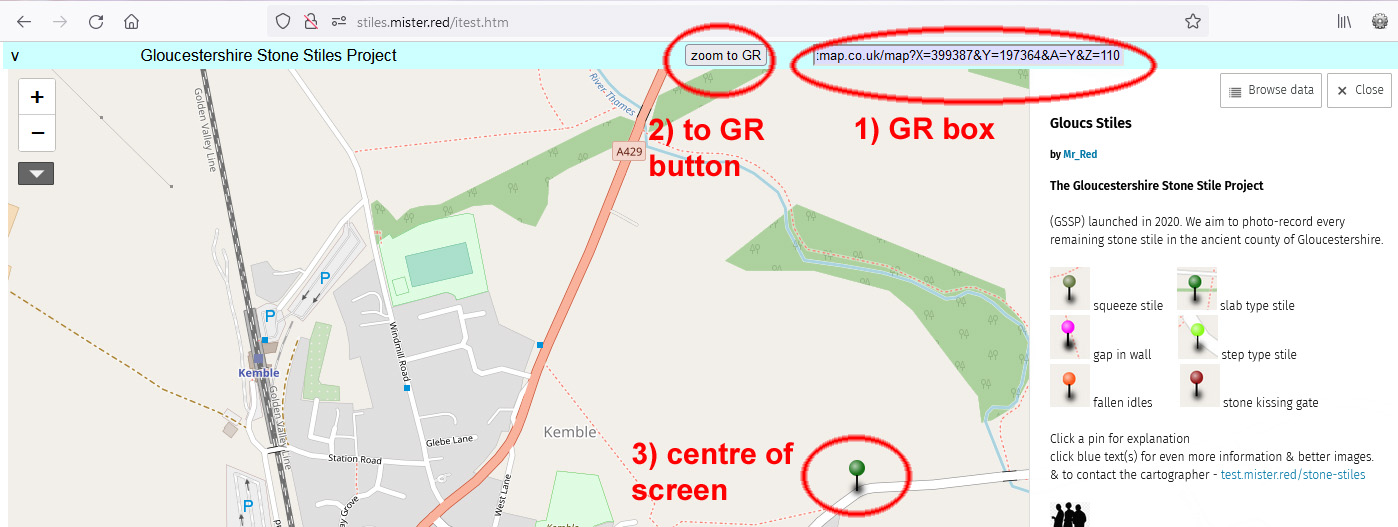
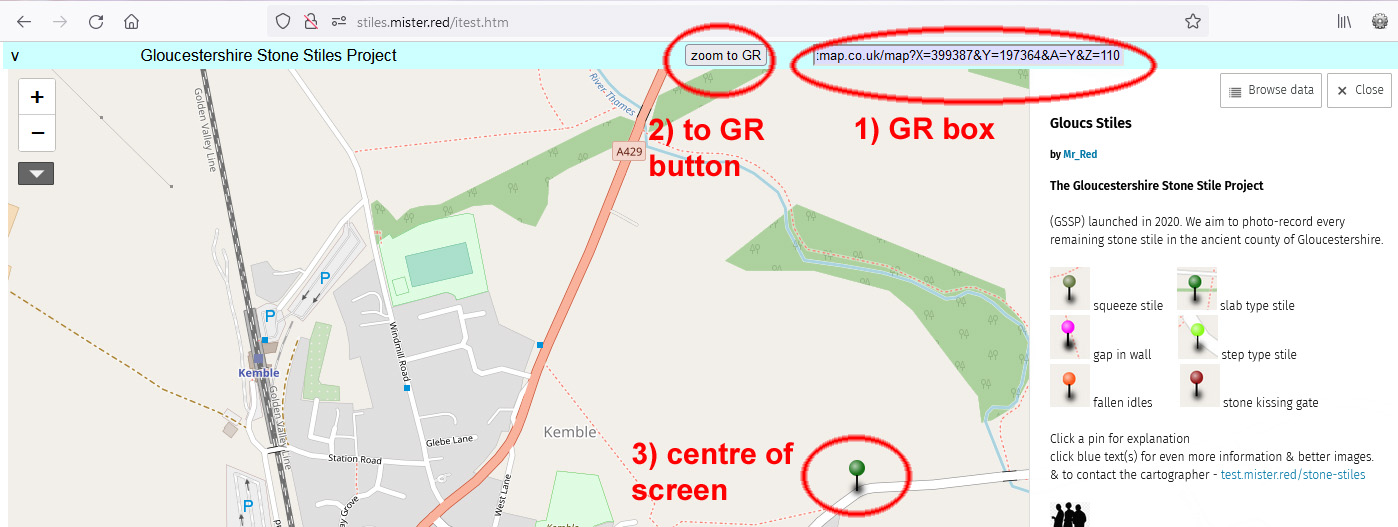
1) Paste or type a Grid Ref, LatLong or a map URL of the form:
2) Click the "Zoom to GR" button
3) the location implied by the entry will be centre of screen (unless you now zoom)
4) if you want to share the web address (URL) or send to someone - copy the address
5) X will remove the help panel temporarilly, however a scroll wheel click at 1) will toggle its appearance on/off (not tablets)
6) to get a Grid Ref there are several ways
a) click on the target pin, and for a PC - copy GR or LatLong
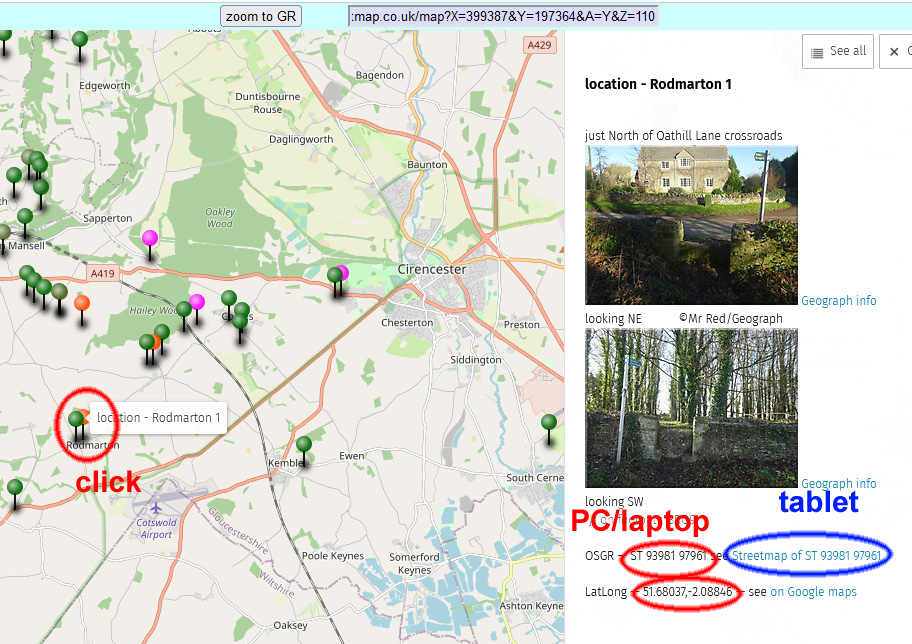
b) for tablets you will have to get a URL from a map website eg
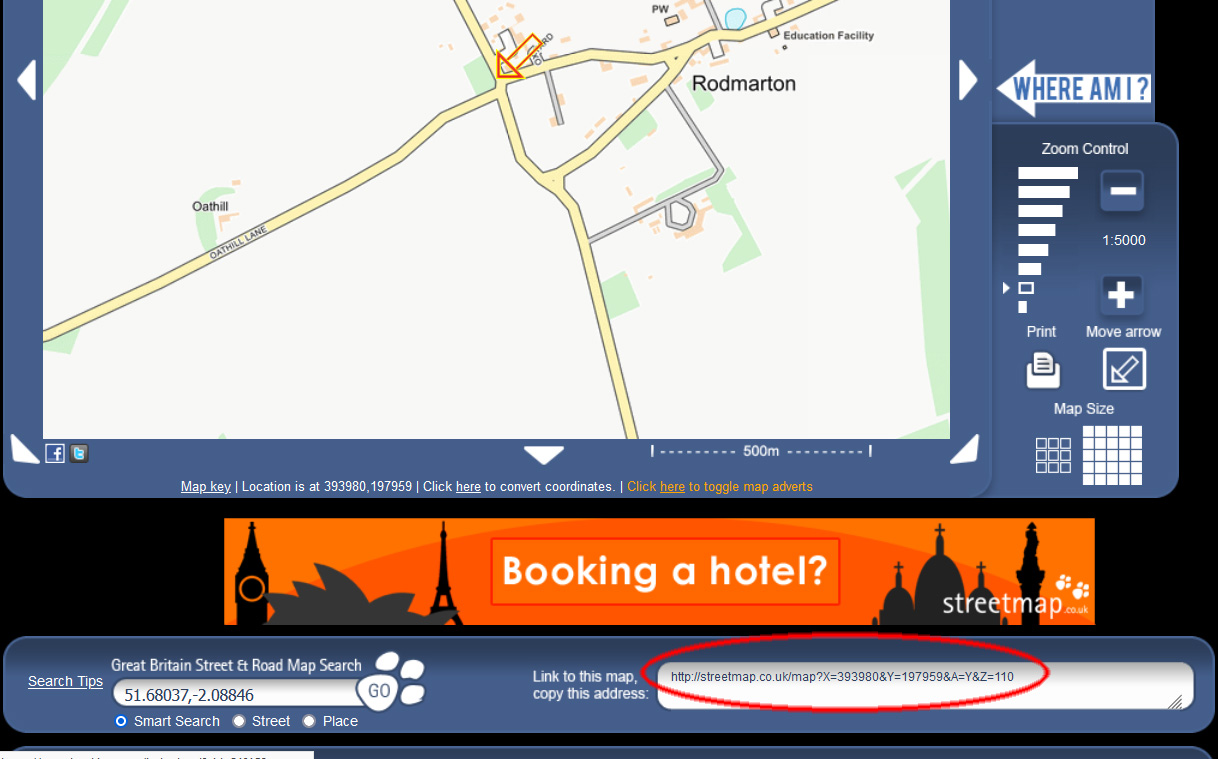
c) copy the URL and return to stiles map then start from 1)
OR
7) to get a Grid Ref from open spaces** - right click (PC) or press & hold (Tablet)
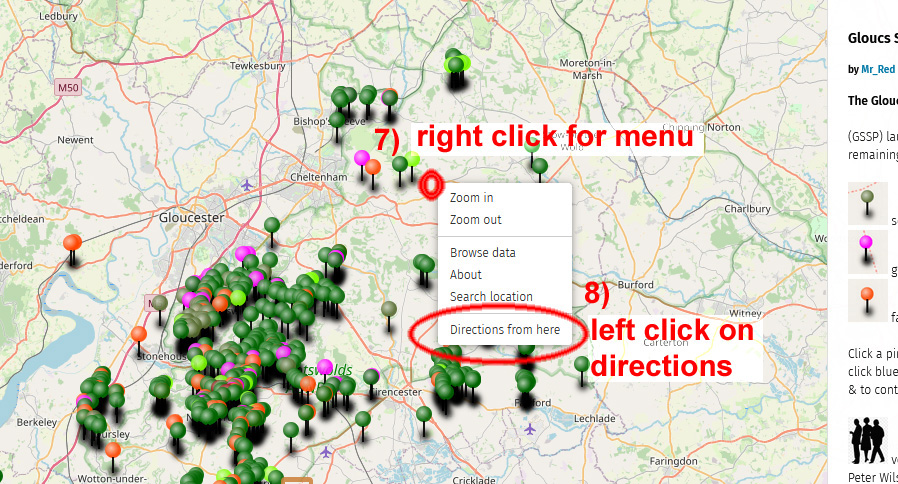
8) left click (PC) or tap (Tablet) on "directions from here"
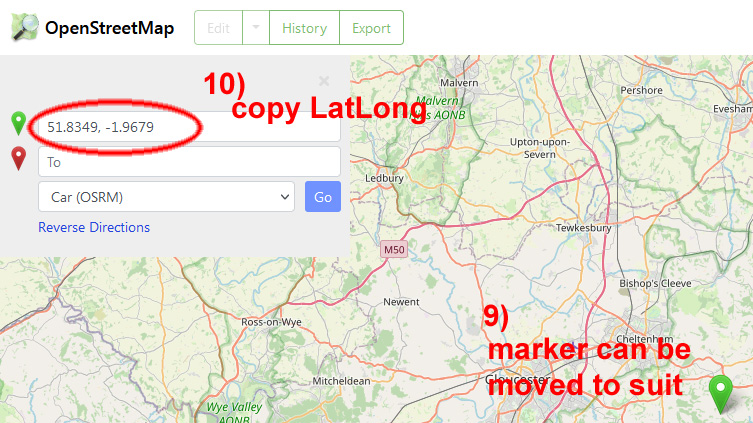
9) Marker can be fine tuned to position
10) copy LatLong
11) return to stiles map & start from 1)
12) let the webmeister know if these do not work on your device (Apple do things differenty!)
** other methods are available, eg right click on Google maps (hint - use satellite view, it is more instructive)